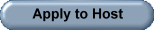Backgammon Features

Safe Harbor Games is specifically designed with the most popular features placed where they are easy to use.
1. Display Options allow the player to change the layout of their board from 3D to 2D, choices of background and stone colors.
2. Play Options including sound, Auto-Bearoff, Auto-Done, Auto-Roll, turning the pip count off, and save their Match Logs for MS Windows and MacOS clients. Yacht Club members also have the option to highlight what legal moves are available.
3. The Alternative Panel allows players to see if they are playing a non-basic game such as Random Timer, No-Hit, BotPlay or Rated.
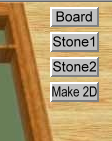
 Display Options
Display Options
Board options include 3 different patterns for both the 3D and 2D boards.
Stone options allow for 6 different color stones for each board.
Ability to make any of these changes, including switching from 3D and 2D boards anytime during the game.
 Play Options
Play Options
Match Logs are saved in Standard JellyFish format - WHEN THE MATCH IS COMPLETE, which allows them to be imported into almost any Backgammon analyzer. MS Windows users can choose the directory whereas MacOS users will find their matches in "MatchFiles" located in their user directory.
Pip counts are by default visible, but they can be turned off by checking "Count Off".
Auto features include Auto-BearOff, Auto-Done, and Auto-Roll.
* Auto-BearOff is disabled as long as the opponent in your
home, or you have any pieces outside of home.
* The Auto-Roll
feature is disabled while the player still has the option of the
cube.
The highlight feature is exclusive with our Yacht Club Members and simply points out the legal moves. This shows ALL legal moves, not the suggested ones.

The Match Clock keeps track of each user's Reserve and Delay Time.
* The Delay time is how many seconds the player has to make
a move before their Reserve time starts counting down.
* Once the player runs out of Reserve time, they lose the match.
At the start of a match, the players are offered three options for the Match Clock. By Default, they are:
- Normal - 9 seconds delay time and a reserve time of 1.25 minutes per Match Point rounded up.
- Speed - 7 seconds delay time and a reserve time of 0.4 minutes per Match Point.
- Casual - 15 seconds delay time and a reserve time of 3.0 minutes per Match Point.
- USBG Clock - 12 seconds delay time and a reserve time of 2.0
minutes per Match Point.
To support the US Backgammon Clock Rules & Procedures for Singles Matches.
In the Cove - Rated Room, players will have the option to
choose between the Random Timer, which has always been in place, or
the Match Clock.
REMEMBER! Once the timer runs out in a Match
Clock game, the match is over, whereas with a Random Timer, the
opponent can always allow the match to continue after a timeout.
Match Clock games can be restored if interrupted and saved.
A special THANK YOU to Neil Kazaross for his expertise and guidance in developing the Match Clock and determining the best times for the settings
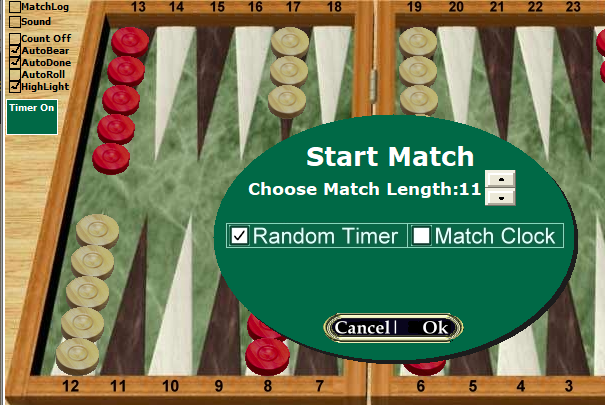
The Random Timer is currently set up in The Cove as an option to choose between Match Clock and Random Timer (one or the other must be chosen) and in some of the other Rated Backgammon lobbies.
There are two components to the Random Timer - the minimum amount and the additional range which is randomized for each move. These values are set at the lobby level, and cannot be changed by individual players. For each move, a new random value is calculated which falls between the minimum amount and the max additional range.
The status of the timer is not shown, since the purpose is to keep players honest and not try to lag out on purpose. Unlike the Match Clock, when the timer goes off, the opponent is given the choice to take a win or allow the player additional time to play without penalty. A new random value is set and runs till that player finishes their move.
If the random timer is active, it will be mentioned in the Alternative Panel on the left side of the board.
Backgammon bots were introduced to Safe Harbor Games on April 12th,
2020. Powered by the BGBlitz
engine,the bots are configured to allow players to play against a
strong bot to improve their playing skills and allow them to have a
competitive game when noone else is available.
Currently, bot play is available in two lobbies:
- The Lagoon in Social.
Set to Ply 2, it allows for a fairly fast game but still provide a strong opponent for longer games. - Advanced Bot Play in Competitive.
Set to Ply 3, it provides a challenging opponent for longer games - especially 7 points or above.- Keep in mind, since the bot is playing at a higher level, it may take a longer time to determine the best move. So this is not meant for a fast game, but one where you can play against a challenging opponent.
- To get a truer picture of your skill, it is strongly suggested that you play a match that is at least 7 points or more. If all you are interested in is a short game, we suggest you play against the bots in Social instead.
In addition:
- Bots will NOT TAKE OVER AND PLAY in a game that started two players.
- A real player CANNOT TAKE OVER THE BOT in a game that started as player and Bot.
Introduced on Safe Harbor Games when it opened April, 2008, this was the first true implementation of No-Hit on the net. Set up as a casual game, we also offered a No-Hit only Tournament room and TOC room. Features include:
- Programmed to enforce all basic No-Hit Backgammon Rules
- Disallows Doubling
- Auto loss of 1 point is recorded if the player hits their opponent, and leaves their opponent on the bar at the completion of their move.
A YouTube video was released in 2011 discussing the strategy for No-Hit Backgammon. No-Hit Backgammon is still active today on Safe Harbor Games, including No-Hit Tournaments.
There is a primary Rated room for Backgammon - The Cove - where most matches are played. Ratings are calculated on a formula based on the standard FIBS formula, which was derived from the Elo Rating System used in Chess. In addition, the ratings system on Safe Harbor games enforces the following:
- To provide a more up-to-date standing, the Ratings page will only display accounts that have been active (played at least one Rated Match) within the last six months.
- Ratings and unfinished match history is available as well and
can be found as a link on the left hand side of the Backgammon
Lobby page.
Yacht Club members have the additional to see the entire match history for the player. - Auto-Resolve unfinished Rated Backgammon matches - to discourage players who leave matches they were losing and didn't return to finish, they will lose twice the normal points in their ratings when the system auto-resolves.