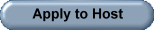SafeHarborGames for Microsoft Windows - Including Windows 10!
Click here to see the other platforms we support - MacOSX, IOS and Android
For Microsoft Windows Users
If you have Windows 8 RT or Windows 10 RT, our application will not run. Windows RT is a special version of Windows that does not support any application that was created to run on regular windows.
- Make sure that you have admin rights.
- Click here to download the SHGWin.msi.
- Run the install.
- If the install is successful, you will see a Safeharborgames Icon on your desktop. Double-click on the icon and your browser page should come up.
Attention Internet Explorer 9 Users
IE9 has problems identifying safe downloads, and may prevent ours from being downloaded. To get around this, do the following:
- Do a RIGHT mouse click on the download link below, and left mouse click on "Save Target as" and save the file to your desktop.
- Once this is done, you can then double-click on the downloaded file to run our install