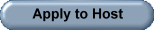Yacht Club FAQ and Features
It pays to be a member.
Click here to join!
Support SHG
Founded in 2008, Safe Harbor Games has always provided a free place for players to play and enjoy good games and conversations. Our only sources of income to pay for the servers and features is through the
purchasing of our Yacht Club Memberships, advertisments and donations.
- By purchasing a Yacht Club Member account, you are helping to keep Safe Harbor Games the best gaming site on the Web!
And the Avatars are fun !!
Yearly Charge: US $25.00 - One Nick per Yacht Club Membership
- To sign up for a Yacht Club Membership, click the drop down arrow for Yacht Club on the selection bar above,
and select Purchase or Renew.
Fill in the form and you will be notified when your payment has processed.
Choose an Avatar(Icon) for one Nickname
- Appears next to your username in the lobby and game listings, as well as in many games.
- Your nic will appear near the top of the player list.
- Choose from nearly 1600 icons or emoticons to choose. A number are only availabe for our Yacht Club Members
(click here to see the list). - Change your icon anytime you want by using /setmyicon followed by the macro of the emoticon, or number of the icon.
- In any lobby, change your Avatar anytime you want by using /setmyicon followed by the keystrokes for the emoticon, or the icon number.
Enjoy features for Yacht Club Members only
Click here to see the Yacht Club Class page for details on how to take advantage of your new features.
- The Spades ratings for Yacht Club Membership will no longer be deleted when they go unplayed for more than 6 months
- Onlly Yacht Club Members can access our new Mobile (IOS and Android) version of our games.Click here for further details and what can be downloaded
- Set so only your friends can IM you online
- Have up to 500 Friends on your Friends List
- Ability to set up your own User Profile and control who can see it - either staff and Yacht Club members only, or anybody logged in.
Click on Profiles on the homepage or on the game listing page. - Ability to set notifications for when your friends come online.
- Ability to look up other player's history for Rated games for the last 6 months.
- Ability to look up another player's ratings in the lobby, by either right mouse clicking the name and choosing ratings, or from the chatline for any player (/ratings nick).
- /whereis tool that can be used to find what rooms your friends are in.
- Ability to reset your own Ratings by going into My Account on the homepage. To avoid abuse, there is an upper limit.
- Option to view the lobby listings in Rated rooms by Rating - Highest to Lowest.
- Option to change your avatar as many times as you want.
- Option to switch your Membership from one nick to another - Just login, click on My Account, and select the option.
- Option to change your nic on the same account, without having to create another one.
- You can have up to 25 nicks. Please note that this is per person, not per Yacht Club Membership. No matter how many Yacht Club Memberships you have, the total number of nicks is still 25!
- Special Yacht Club Member only tournaments with prizes to be announced.
Lobby and Game Features
- Ability to sort players in a lobby by Playing and Watching
- External ads at the top of lobby are blocked
- In any Lobby, members have the ability to see Neptune Results - shows the results of matches including Ratings changes in Rated rooms. While in a lobby, Click on Lobby in the menu, and check the Neptune Results. Members can also get a summary of the last games played in the last 15 minutes, by clicking on Tools in the menu and then click on Get Game Results.
- In Pachisi, members will see the current score of the players in the game, whether the member is a player of kibber.
Friends Features
- Avoid unsolicited IMS. Set so only your friends can IM you online
NOTE: If you turn off IMS, you will still get the site-wide Messages which only occur during site-wide events and monthly site refreshes. - Instead of 100, you can have up to 500 Friends on your Friends List
- Turn on or off notifications when your friends come online.
- See what other rooms your friends are in, using /whereis.
Rating Features
- Look up other player's 6 months history for Rated games.
- Look up another player's ratings in the lobby, by either right mouse clicking the name and choosing ratings, or from the chatline using /ratings nick.
- Reset your own Ratings by going into My Account on the homepage. Note to avoid abuse, there is an upper limit per year.
- Order the usernames in a Rated room by Rating - Highest to Lowest.
Other Features
- Create your own user profile, and control who can see it - either staff and Yacht Club Members only, or anybody. When Logged in, click here to view or set up your profile.
- Switch your membership from one username to another.
- Rename your username without having to create another one, and keep your ratings and SHG points with it.
- Can have a greater number of nicks associated with your account (up to 25 usernames). Note that this is per person, not per Yacht Club membership. No matter how many yacht Club memberships you have, the total number of usernames supported is still 25.
Custom Color/Font Tool
Allows you to customize the color and font of your chat on the fly.
Click here for further details.
Special Avatar
Special Avatar when purchasing groups of 10 or more Yacht Club Memberships
- The normal one time setup fee of $50.00 will be waved when a group of 10 or more Yacht Club Memberships are purchased at the same time.
- Contact us at SHG.YachtClubs@gmail.com for further information
Multiple Accounts
When purchasing multiple accounts, or gift accounts, please email SHG.YachtClubs@gmail.com
to notify us which accounts should receive the Yacht Club Memberships
If you have any questions, please email us at SHG.YachtClubs@gmail.com
or use the Contact Us link on the main page, and put in header Yacht Club Membership.
If you have any questions, please email us at SHG.YachtClubs@gmail.com
or use the Contact Us link on the main page, and put in header Yacht Club Membership.