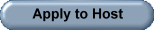Network Lag and Troubleshooting 201
Whenever a player reports a problem that indicates that they are having trouble staying connecting to our site, my first suggestion is to give them directions on how to reset their network connection. For those who have done this completely, I get a report back that it worked. Sometimes I get back reports it didn't work, and mostly because they didn't really follow my steps, because I wasn't clear enough, or that they felt that what I was suggesting wouldn't work because they didn't understand WHY they could connect to other sites just fine, but ONLY had problems with ours.
Because of this, and because I would like to provide an explanation of why I make these suggestions, and hopefully in the process hopefully give you all a little better understand on how different game sites work on the internet.
For those who already are more experienced in network technology, please understand that I am simplifying things and make them less technically complete, but still practically correct. The goal of this post is to give people a better appreciation of how our site and others work, and not a college level course for credits... :)
Because of this, and because I would like to provide an explanation of why I make these suggestions, and hopefully in the process hopefully give you all a little better understand on how different game sites work on the internet.
For those who already are more experienced in network technology, please understand that I am simplifying things and make them less technically complete, but still practically correct. The goal of this post is to give people a better appreciation of how our site and others work, and not a college level course for credits... :)
How the internet connects together 001:
When someone wants to connect to a site from their computer, the connection is not direct - their "conversation" with the site will go through a number of other boxes and pathways before it gets there and back.
Let's take an example where you are going to a website's homepage. Your computer sends out a request to the internet to the first "box" - your provider's box. This box looks at where you want to go, and determines that the best path is to send that request to another box - one of many - which it determines is working well. Please note that this path is remembered for the next time you make a request to the same place.
That box takes your message, determines the best box to send your message to next, and on and on till it reaches the destination website. That website then sends an "answer" (the webpage) back to your computer, using the same path your request just traveled. And you are done! Your computer loads the page and you look at it, waiting to click on another link to go to another page. The most important thing to note here is that each request for a webpage, image, etc, is separate and distinct. The entire internet could go down at this point, but you still see that webpage on your computer.
What you should learn from this is that:
1.) There are many intermediary "boxes" that your requests go through before getting to their destination. Which means, if anyone of thoses boxes fails, the message won't get through, or may be delayed.
2.) Requesting webpages is distinct. Think of it like a text message you send on your phone. Once it is delivered, it's done. No follow-up is necessary for the first message to arrive.
Let's take an example where you are going to a website's homepage. Your computer sends out a request to the internet to the first "box" - your provider's box. This box looks at where you want to go, and determines that the best path is to send that request to another box - one of many - which it determines is working well. Please note that this path is remembered for the next time you make a request to the same place.
That box takes your message, determines the best box to send your message to next, and on and on till it reaches the destination website. That website then sends an "answer" (the webpage) back to your computer, using the same path your request just traveled. And you are done! Your computer loads the page and you look at it, waiting to click on another link to go to another page. The most important thing to note here is that each request for a webpage, image, etc, is separate and distinct. The entire internet could go down at this point, but you still see that webpage on your computer.
What you should learn from this is that:
1.) There are many intermediary "boxes" that your requests go through before getting to their destination. Which means, if anyone of thoses boxes fails, the message won't get through, or may be delayed.
2.) Requesting webpages is distinct. Think of it like a text message you send on your phone. Once it is delivered, it's done. No follow-up is necessary for the first message to arrive.
BANDWIDTH
Think of the internet like a freeway - it can only handle so much traffic at a time before it backs up. The same is true for the internet users. If they are running process-intensive programs on their computer, that slows down their responses to the game server, or they have other people sharing the same local network that are hogging bandwidth with things like video chats, music, video, etc, it will affect how fast the infomation will get out on the network.
Even outside your house - if you are on a Cable based network, then everyone in your neighborhood is sharing a larger, but still local network. Ever notice how things seem to slow down in the even hours or on weekends? That's your neighbors out there using the internet too...
Even outside your house - if you are on a Cable based network, then everyone in your neighborhood is sharing a larger, but still local network. Ever notice how things seem to slow down in the even hours or on weekends? That's your neighbors out there using the internet too...
VPNs
Virtual Private Network (VPN) connections are becoming more common. A number of services provide them, obstentially to protect your identity on the net.
How they work
You must configure your pc to use a VPN or proxy. So ideally, your connection now goes through this server first, and then goes towards SafeHarborGames.
As mentioned above, you don't just connect directly, you go through a number of other boxes before you get to that connection.
All in all - I cannot recommend you using a VPN to connect to SafeHarborGames. You can give it a try, and if your connection is stable, then that's great. But if it is not stable, then you shouldn't use it for connecting to SafeHarborGames.
- Pluses for using VPNs
- Hide your pc's identity from being identified on the web.
- Protects you from being attacked from the outside, since it looks like you are coming from a different IP. Most VPN services have a number of different IPs to use, so each time you connect, you could show with a different IP.
- Good for web browsing to prevent ad trackers from tracking what you looking at.
- Problems with using VPNs
- Using a VPN means you just added a number of additional boxes that you signal goes through before it reaches SafeHarborGames. This means a greater chance of having a failed connection along the way.
- VPN connections ARE NOT NECESSARILY UNIQUE to you. There could be a number of different pcs using the same path, which could slow you down.
- Where it may be fine for web-browsing, it is not reliable for keeping a connection active.
All in all - I cannot recommend you using a VPN to connect to SafeHarborGames. You can give it a try, and if your connection is stable, then that's great. But if it is not stable, then you shouldn't use it for connecting to SafeHarborGames.
How SafeHarborGames games connect together
Whenever you are in a lobby, or game, or your Friends List is running, you have an open, two-way connection between your computer and our site. Think of this like a phone call. As I wrote above, the connection is not direct, it goes through a number of other boxes back and forth. And like a phone call, the system is checking back and forth to make sure both ends are "up".
If one side doesn't respond after a long enough time, then the connection is dropped, and a new phone call (connection) must be established.
Ever been on a phone call where you can't hear them, but they can hear you? This is because the path going one way is interrupted. Or a case where someone says something is dropped, but then you hear them again? Same thing can happen on the internet. The problem is not on your computer or on game server, but somewhere in-between on one or more of the boxes.
So, this is a case where the move that one player made doesn't make it to you, but the chat does a minute later.
Better than a phone call, SafeHarborGames server will cue up and hold messages for awhile if it doesn't get a response from you. Once you do reconnect, those saved messages can be sent through. So you could actually be having short network disconnects, but never know it because the Server resends the messages when it sees you are available again.
BUT, if your network connection is down long enough, then the server just drops your connection altogether, your lobby and game closes and you must enter again.
If one side doesn't respond after a long enough time, then the connection is dropped, and a new phone call (connection) must be established.
Ever been on a phone call where you can't hear them, but they can hear you? This is because the path going one way is interrupted. Or a case where someone says something is dropped, but then you hear them again? Same thing can happen on the internet. The problem is not on your computer or on game server, but somewhere in-between on one or more of the boxes.
So, this is a case where the move that one player made doesn't make it to you, but the chat does a minute later.
Better than a phone call, SafeHarborGames server will cue up and hold messages for awhile if it doesn't get a response from you. Once you do reconnect, those saved messages can be sent through. So you could actually be having short network disconnects, but never know it because the Server resends the messages when it sees you are available again.
BUT, if your network connection is down long enough, then the server just drops your connection altogether, your lobby and game closes and you must enter again.
So, now onto the questions and why I make the suggestion I do
Question 1
"How come I only have a problem with your site and I can get to any other site without a problem?"
If all the user is doing, is connecting to other websites, then the answer is clear. Once they downloaded the webpage, the network could go down and they wouldn't know. But with SafeHarborGames, there is a continuous connection and any significant drop with our site will cause a disconnect.
Also, the path the computer takes to get to say, www.pogo.com is different than the path it takes to get to www.safeharborgames.net . Therefore, there could be a problem with one of the boxes on the way to SafeHarborGames that wouldn't be used when going to www.pogo.com.
Also with streaming music and movies - the download is buffered up front so much more of the music/movie is on your computer.
If all the user is doing, is connecting to other websites, then the answer is clear. Once they downloaded the webpage, the network could go down and they wouldn't know. But with SafeHarborGames, there is a continuous connection and any significant drop with our site will cause a disconnect.
Also, the path the computer takes to get to say, www.pogo.com is different than the path it takes to get to www.safeharborgames.net . Therefore, there could be a problem with one of the boxes on the way to SafeHarborGames that wouldn't be used when going to www.pogo.com.
Also with streaming music and movies - the download is buffered up front so much more of the music/movie is on your computer.
Question 2
"How come it works fine for awhile and then boots me out?"
1.) The network disconnect just started is one possibility. Keep in mind, when you connected to the network, your provider's network box was given a series of instructions or paths to follow to get to your destination. At that point, the connection worked just fine, but if one of the boxes along the path has problems later then it impacts your connection.
2.) Another one, is that you have limited bandwidth. If someone else in the house is hogging the bandwidth - movies, video calls, music, this could affect your connection and cause a lag or long enough disconnect that causes a boot.
1.) The network disconnect just started is one possibility. Keep in mind, when you connected to the network, your provider's network box was given a series of instructions or paths to follow to get to your destination. At that point, the connection worked just fine, but if one of the boxes along the path has problems later then it impacts your connection.
2.) Another one, is that you have limited bandwidth. If someone else in the house is hogging the bandwidth - movies, video calls, music, this could affect your connection and cause a lag or long enough disconnect that causes a boot.
The Suggested Solution
For MS Windows machines, do this first.
1. Do a right mouse click on the Windows icon usually found in the lower left corner of your screen.
2. Click on run.
3. Type in
cmd
and click on OK.
4. At the screen prompt type :
ipconfig /renew
and press enter
5. It will take a few and you will see some errors including things like "No operation can be performed...".
This is not a problem!
6. When you get the screen prompt with the flashing cursor, type
exit
and press enter.
Now, everyone, including MS Windows machines, do the following steps.
1. Power down or unplug the network box from the provider.
2. Power down and turn off the computer. Make sure you choose Shut down, not Sleep or Hibernate.
3. Wait 10 minutes
4. Power on or plug in the network box from the provider.
5. Wait 10 minutes.
6. Power on your computer.
7. Login to our site.
1. Do a right mouse click on the Windows icon usually found in the lower left corner of your screen.
2. Click on run.
3. Type in
cmd
and click on OK.
4. At the screen prompt type :
ipconfig /renew
and press enter
5. It will take a few and you will see some errors including things like "No operation can be performed...".
This is not a problem!
6. When you get the screen prompt with the flashing cursor, type
exit
and press enter.
Now, everyone, including MS Windows machines, do the following steps.
1. Power down or unplug the network box from the provider.
2. Power down and turn off the computer. Make sure you choose Shut down, not Sleep or Hibernate.
3. Wait 10 minutes
4. Power on or plug in the network box from the provider.
5. Wait 10 minutes.
6. Power on your computer.
7. Login to our site.
What am I hoping to accomplish with this solution?
One of the more common problems is that one or more of the boxes you go through is reaching our site.
You COULD call your provider and asked them to reset the path on their side, but experience has told me that the first response is that "It's not their problem, so it must be the site you are trying to reach..." So to avoid that waste of time, I suggest the steps above. Here how it should work.
Steps 1, 2 and 3 force the network box to clear it's buffer and "forget" the path it has been using that may have a problem.
Step 4 - allows the network box to reconnect from scratch, so that if the problem box is the first one it connects to, it will test it, see it's a problem and choose another one that works.
Step 5, 6 and 7 - Since the computer has cleared out the old set of directions, it can now request a new set that will be tested first to make sure it works.
You COULD call your provider and asked them to reset the path on their side, but experience has told me that the first response is that "It's not their problem, so it must be the site you are trying to reach..." So to avoid that waste of time, I suggest the steps above. Here how it should work.
Steps 1, 2 and 3 force the network box to clear it's buffer and "forget" the path it has been using that may have a problem.
Step 4 - allows the network box to reconnect from scratch, so that if the problem box is the first one it connects to, it will test it, see it's a problem and choose another one that works.
Step 5, 6 and 7 - Since the computer has cleared out the old set of directions, it can now request a new set that will be tested first to make sure it works.
In summary
I hope this helps explain and gives some insight into why I suggest what I do, and also, why there could be problems with connecting to our site and not others.
This does not mean it explains everything, and I not saying we don't have things we might need to fix, but when it is only a few or handful of players suffering a problem, I try to suggest the solutions first that most likely will solve the problem.
Feel Free to contact me online or at safeharborgames@gmail.com if you have any questions of comments.