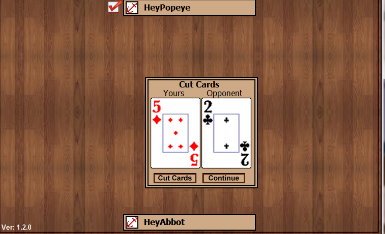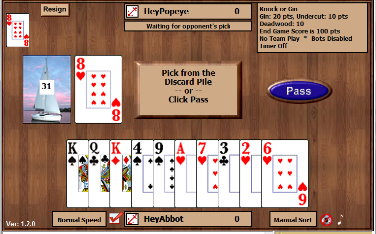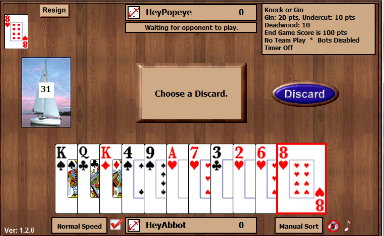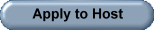Setting Options
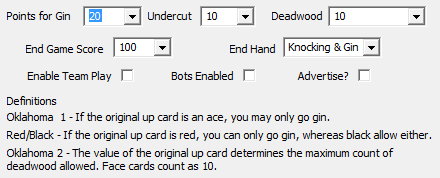 Gin Rummy at SafeHarborGames will offer several different methods for setting game options.
Gin Rummy at SafeHarborGames will offer several different methods for setting game options.
- On Start-up, the user has the ability to pick what options they want for the game
- We can configure default settings for an individual room
- Set fixed settings for the game - which prevents the players from changing the settings manually.
Advertising for a game
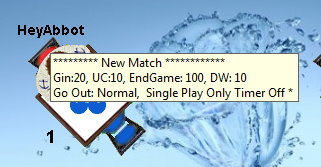
When setting up a game, the user has the option to advertise for their match. When a player interested in a match, they can mouse over the player's table and see the game options before joining the game.
Game Status
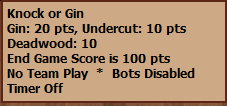
During the game, players can see all the game options, including:
Needed to end hand, Points for Gin and Undercut,
Maximum Deadwood allowed,Points neede to win the game
Team play on or off, Bots status and Timer settings.
Player Status
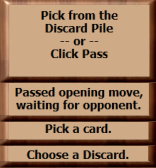
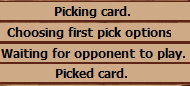 During Game Play, the current status for the two players is shown.
During Game Play, the current status for the two players is shown.<------------- You
Your Opponent ------------->
Card Sort Options
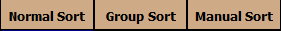
Group - Sort cards by suit and then by points. Captures most combinations of cards without having to manipulate
Manual - Allows the player to order the cards anyway they want
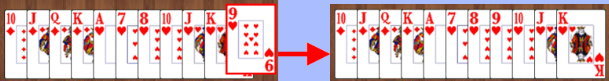
It also allows you to drag and drop the card as well
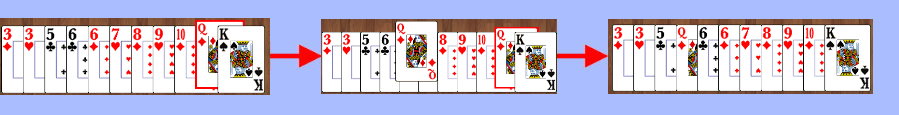
Animation, Cues and options
Animation and sound are used to show when cards are picked from the deck or discard pile for both you and your opponent. You can control the speed of the animation
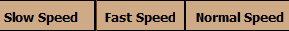
as well as whether sound is turned on or off.

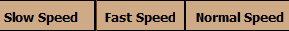
as well as whether sound is turned on or off.

Team Play - Switching
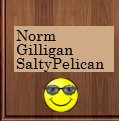 In the team play option, at the end of the game, AND BEFORE EITHER PLAYER HAS CLICKED "NEW HAND", the current player has the ability to swap their places with one of their team members that is kibbtzing them.
In the team play option, at the end of the game, AND BEFORE EITHER PLAYER HAS CLICKED "NEW HAND", the current player has the ability to swap their places with one of their team members that is kibbtzing them.First thing they must do is click on the Kibbers icon to get a list of kibbers
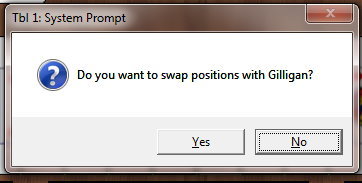
Then the player clicks on the team member they want to swap places.
They will receive a dialog window to confirm their choice.
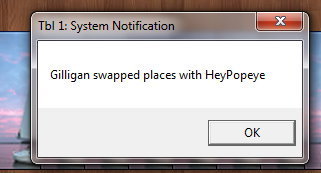
After clicking Yes to the dialog, the player and kibbitzer are now swapped.
The player is now the kibbitzer, and the kibbitzer is now the player.
End Hand Layout - Play on your open
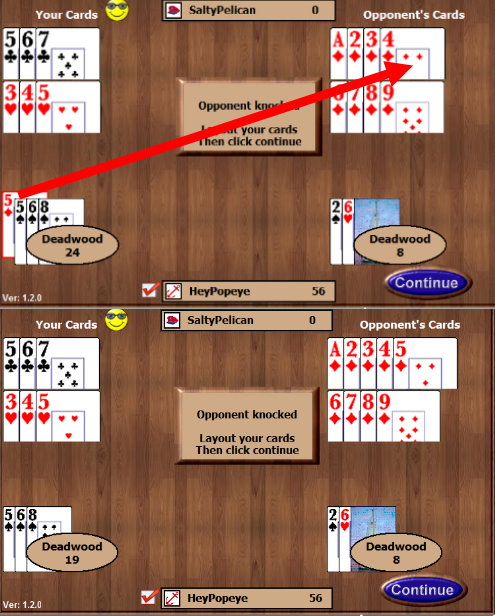
At the end of a hand, after your opponent knocks, you have the opportunity to reduce your deadwood by playing one or more of your cards on your opponent's cards.
To do this, first left mouse click on the card you want to move. In this case, you have a 5 of Diamonds to play on your opponents run of diamonds.
Once you have selected your card, then click on the run or set you want to add your card to. In this case, it would be the A-2-3-4 of Diamonds.
Once you do this the card is moved, and your deadwood score is decreased.
End Hand Layout - Rearrange your own cards

At the End Hand Layout, you can rearrange your cards - especially if they are not in groupings that you want.
Tap on the group of cards you want to rearrange. In this case, I tapped on the 567 and 3 kings. Note they are now at the bottom left.
To bring them back up, tap on the cards you want to group. In this case, I did the kings.
And now, tap on the first blank row at the top ( which is the second row below the run in diamonds), the card are moved into place.
Now, I repeat the process for the three remaining cards by tapping on all three.
And then, tap on third blank row a the top right to move them into places.
Other Game Shots